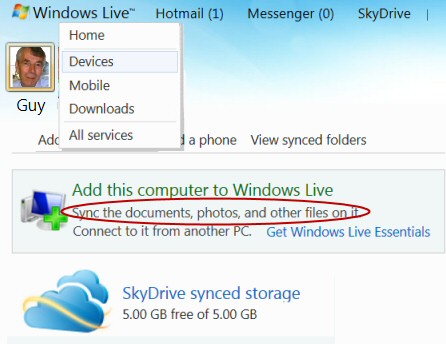Live ID – Sign in With a Microsoft Account
Windows 8 combines two existing technologies, logon and the Windows Live ID service, the result is a Microsoft account for users to 'Sign in' to their machine.
If you have already used Microsoft's SkyDrive, or other internet storage, then you will appreciate the underlying principle of the free Windows Live ID account.
In practical terms, this user account for logon is the corresponding email address, and the password is the one associated with this Windows Live ID. Logging on with a Microsoft Account is subtly different from logging on with either a traditional local account, or a domain UPN email address.
How to Use Windows Live Logon in Win8
- The Benefits of a Windows Live Logon
- Difficulties Using a Windows Live ID Logon
- Feel Good Factor with Windows 8 Live ID
- How to Create a Windows User Account
♦
The Benefits of a Windows Live Logon Account (as opposed to an ordinary, local account)
The biggest benefits a Microsoft account (Live ID) accrue when you travel. As you roam to other machines, so the Windows Live service transfers your application and even website credentials. Furthermore, you can select which items you wish to sync with your Windows 8 Live ID account, for example: themes, language preferences and also your web browser settings.
Talking of browsers, as you peruse the Apps store or sites that require a password, if you have a Live ID / Microsoft Account then it’s the quickest and easiest way of supplying your credentials.
I use the term ‘easy to use’ sparingly, and am ultra-critical of any software that falsely claims to be ‘easy to install’. My conclusion regarding Windows Live ID is that it’s straightforward and transparent to the user; sign up at www.live.com then use that password when you logon to Windows 8.
Guy Recommends: A Free Trial of the Network Performance Monitor (NPM) v11.5
v11.5
SolarWinds’ Orion performance monitor will help you discover what’s happening on your network. This utility will also guide you through troubleshooting; the dashboard will indicate whether the root cause is a broken link, faulty equipment or resource overload.
What I like best is the way NPM suggests solutions to network problems. Its also has the ability to monitor the health of individual VMware virtual machines. If you are interested in troubleshooting, and creating network maps, then I recommend that you try NPM now.
Download a free trial of Solarwinds’ Network Performance Monitor
Difficulties Using a Windows Live ID Logon Account
The only problem with getting a Windows Live ID account is laziness, intellectual objection or security fear. Technically, signing up is straightforward; and what could be better than having the choice of using an existing email account, or getting a new account especially for Windows 8 Logons?
If you have already signed up for Windows Live ID, then Windows 8 suggests you use that account as a ‘Microsoft Account’ rather than create, or use a local login account.
Feel Good Factor with Windows 8 Live ID
The one concept that I have underplayed is ‘service’. Remember that Windows 8 Live ID is a Microsoft internet service. That means not only a satisfactory degree of security, but also support for forgotten passwords or even procedures for compromised accounts. A huge user base for Windows Live ID means that someone has solved your problem before and published it in the forum, or Microsoft has posted it as a FAQ.
Windows 8 Logon Methods – Now Called 'Sign in'
- Old-fashioned Local account.
- Live ID now known as a Microsoft Account.
- Picture Password.
- PIN and Smart Card.
How to Create a Windows 8 User Account
The modern Windows 8 method is to call for PC Settings with WinKey +i and Change PC Settings is at the bottom of the screen. However, you can still navigate via the User Settings in the Control Panel, but this is much more long winded.
When you choose the user either type the Live ID email address in the box, or else scroll down and select: 'Sign in without a Microsoft account', and then Local account.
For children you can select Family Safety, which enables you to monitor their usage.
There is also my personal favourite techique AutoAdminLogon, the benefit to me is that it side-steps logon altogether. This is completely insecure and I only use it rooms that are physically secure.
Windows 8 Smart Card Pin Logon
A smart cards with its PIN offers a portable way to logon to a domain. These physical devices also provide client authentication for code signing, and securing e-mail.
The key to this technology is authentication with certificates, hence the need for a domain controller, and this is the reason why there is no interface to configure PINs on stand-alone Windows 8 machines.
The Windows 8 nuts and bolts is that the Smart Card Service (scardsvr) runs only when the user connects a smart card reader to the USB port. Alternatively, they could use the increasingly popular virtual smart card, which utilises the onboard Trusted Platform Module (TPM) chip incorporate in most modern PCs As for the card, it contains the user's private key, which for security cannot be exported. You may have experienced at first hand how such PIN systems lock after 3 incorrect guesses.
Guy Recommends: SolarWinds’ Log & Event Management Tool
LEM will alert you to problems such as when a key application on a particular server is unavailable. It can also detect when services have stopped, or if there is a network latency problem. Perhaps this log and event management tool’s most interesting ability is to take corrective action, for example by restarting services, or isolating the source of a maleware attack.
Yet perhaps the killer reason why people use LEM is for its compliance capability, with a little help from you, it will ensure that your organization complies with industry standards such as CISP or FERPA. LEM is a really smart application that can make correlations between data in different logs, then use its built-in logic to take corrective action, to restart services, or thwart potential security breaches – give LEM a whirl.
Download your FREE trial of SolarWinds Log & Event Management tool.
Virtual Smart Cards (VSC)
VSC don't have the cost of the physical card. However, they offer less security because the underlying TPM chip is always in the machine; the user does not have the option to remove the physical smart card, and thus stop people being able to guess the PIN of an anattended laptop.
A brief study of virtual smart cards (VSC) illustrates the three key properties of both conventional and virtual smart cards:
Non-exportability: All private information on the virtual smart card is encrypted using the host machine's unique Trusted Platform Module (TPM) chip. Thus, it cannot be used on a different machine
Isolated cryptography: The key point is that unencrypted copies of private keys are loaded only within the TPM, and never into the Windows 8 operating system.
Anti-hammering: Should a thief guess the PIN incorrectly, the virtual smart card employs logic of the TPM to lockout the card for a period of time.
Windows 8 Configuration Choices
During the final stage of installation you get options; after using Windows 8 for a while you may wish to 'Personalize' some of these settings. Press WinKey +i, then Change PC Settings:
- Notifications
- Select Wireless
- Search
- Share
- General
- Privacy
Get More Resource and Sign Up for Window Live ID
Summary of Windows 8 Live ID Logon
You have two logon choices: Windows Live ID, also known as the Microsoft Account, or Local Account. Remember that Windows Live ID is service, and while it’s free it has the full support services from Microsoft not to mention a thriving on-line community.
If you like this page then please share it with your friends
Microsoft Windows 8 Install Related Topics
• How to Install Windows 8 • Windows 8 Live ID Logon • Win 8 Install • Windows 8.1 Install
• Windows 8 Uninstall • Windows 8 Hyper-V • Join Windows 8 to Domain • Windows 8 Dual Boot
• Windows 8 Remote Desktop • Windows 8 RecImg – Recreate Image